Streaming television has transformed in recent years, and IPTV Smart Player has emerged as one of the best ways to watch live TV, movies, and on-demand content. Whether you’re cutting the cord from traditional cable or simply looking for a more flexible way to access entertainment, an IPTV player offers convenience and customization.
In this guide, we’ll explore how IPTV Smart Player works, its top features, installation steps, troubleshooting tips, and why Vival IPTV is the best 4K IPTV provider in 2025 to ensure you get the best streaming experience.
Table of Contents
What is IPTV Smart Player and How Does It Work?
IPTV Smart Player is a media player that allows users to stream live TV, movies, and video-on-demand (VOD) services using IPTV technology. Unlike traditional television services, IPTV (Internet Protocol Television) transmits content over the internet instead of satellite or cable signals.
How It Works
- IPTV Smart Player does not provide content directly but acts as an interface where users can input their IPTV service provider’s details.
- It reads M3U playlists—files containing TV channels and content links from various IPTV services.
- Once a playlist is uploaded, the app organizes channels, providing a user-friendly viewing experience.
With a stable internet connection, users can enjoy HD and 4K streaming without buffering or lag, making IPTV Smart Player an excellent alternative to conventional TV.

Why Choose IPTV Smart Player for Streaming?
With many IPTV players available, what makes IPTV Smart Player stand out?
1. Compatibility with Multiple Devices
This app works seamlessly on:
✔️ Smart TVs (Samsung, LG, Android TVs)
✔️ Android and iOS Devices (Smartphones & Tablets)
✔️ Amazon Firestick & Fire TV
✔️ Windows & Mac Computers
You can sync your IPTV playlist across multiple devices, ensuring an uninterrupted entertainment experience.
2. Easy-to-Use Interface
- Simple navigation makes finding channels and videos effortless.
- Customizable settings allow users to organize playlists, change themes, and personalize their viewing experience.
3. Support for M3U & Xtream Codes API
The ability to import M3U files and Xtream Codes API credentials allows users to connect with various IPTV services, offering access to thousands of channels worldwide.
How to Install and Set Up IPTV Smart Player on Any Device?
Setting up IPTV Smart Player is quick and straightforward, regardless of the device you’re using. Below are step-by-step installation guides for various platforms.
Setting Up IPTV Smart Player on Smart TVs
1️⃣ Go to the App Store on your smart TV.
2️⃣ Search for “IPTV Smart Player” and download the app.
3️⃣ Launch the app and accept permissions.
4️⃣ Enter your IPTV credentials (M3U playlist URL or Xtream Codes API).
5️⃣ Save and refresh the app to load your channels.
💡 Tip: If the app isn’t available in your TV’s app store, download an alternative IPTV player such as TiviMate or GSE Smart IPTV.
Installing IPTV Smart Player on Android & iOS
1️⃣ Open Google Play Store (Android) or App Store (iOS).
2️⃣ Search for “IPTV Smart Player” and install it.
3️⃣ Launch the app and select “Add Playlist”.
4️⃣ Enter your M3U link or Xtream Codes API details.
5️⃣ Click “Save” and start streaming your IPTV channels.
📌 Pro Tip: If buffering occurs, adjust the stream settings to a lower resolution.
How to Use IPTV Smart Player on Firestick & Fire TV?
1️⃣ Enable Apps from Unknown Sources:
- Go to Settings > My Fire TV > Developer Options
- Turn on “Apps from Unknown Sources”
2️⃣ Download “Downloader” App:
- Open the Amazon App Store
- Search for Downloader and install it
3️⃣ Install IPTV Smart Player:
- Open Downloader and enter the IPTV Smart Player APK URL
- Click Download and install the app
4️⃣ Launch IPTV Smart Player & Add Your IPTV Credentials
✅ Now, you’re ready to stream your favorite channels!
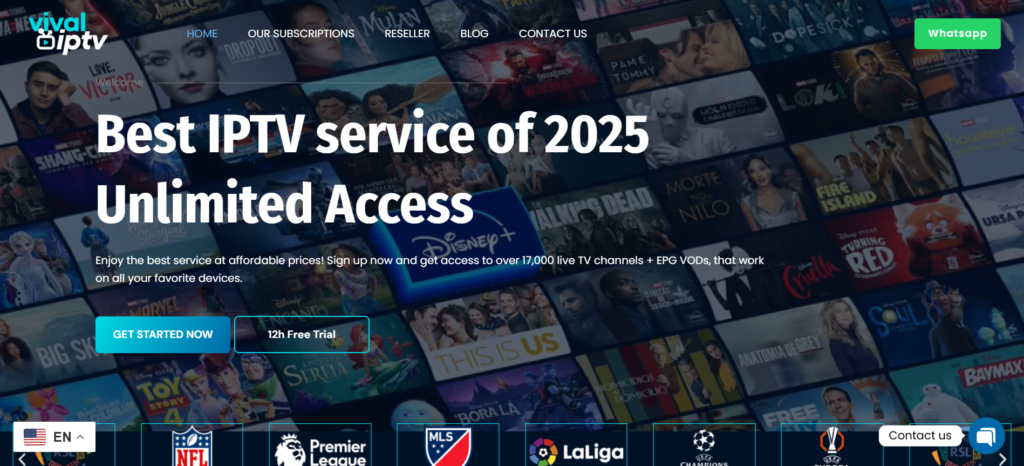
Why Vival IPTV Is the Best 4K Live IPTV Provider in 2025
When it comes to 4K Live IPTV, not all providers deliver the quality and reliability you deserve. If you’re looking for ultra-HD streaming, premium sports, international channels, and an uninterrupted viewing experience, Vival IPTV is your best choice.
At VivalIPTV.com, we provide a fast, stable, and feature-packed IPTV service that outshines the competition. With 10,000+ live channels, true 4K support, and an extensive VOD library, you’ll never run out of entertainment. Plus, our 24/7 customer support ensures you always get the help you need.
Why Choose Vival IPTV Over Other Providers?
| Feature | Vival IPTV ✅ | Other Providers ❌ |
|---|---|---|
| 4K Ultra HD Channels | ✅ Yes, true 4K quality | ❌ Limited 4K selection |
| Live Sports & PPV Events | ✅ Included in all plans | ❌ Extra fees for PPV |
| Over 10,000+ Channels | ✅ Global, local & premium channels | ❌ Fewer options |
| Movies & TV Shows On-Demand | ✅ Huge VOD library | ❌ Limited content |
| 24/7 Customer Support | ✅ Always available | ❌ Slow or no support |
| Free Trial Available | ✅ Yes! Try before you buy | ❌ No free trial |
With Vival IPTV, you get premium live streaming, top-tier sports access, and unbeatable 4K quality. Unlike other providers, we offer a transparent pricing structure with no hidden fees.
Vival IPTV Pricing Plans
We offer affordable and flexible pricing to fit every budget. Whether you need IPTV for one device or multiple, we have the perfect plan for you.
| Plan | 1 Device | 2 Devices | 3 Devices |
|---|---|---|---|
| 1 Month | $17 | $25 | $31 |
| 3 Months | $26 | $39 | $59 |
| 6 Months | $44 | $59 | $79 |
| 12 Months | $62 | $99 | $129 |
📢 Limited-Time Offer: Try Vival IPTV for Free! No commitments, no hidden fees. Get started now at VivalIPTV.com! 🚀
How to Get Started with Vival IPTV
1️⃣ Visit VivalIPTV.com
2️⃣ Choose your preferred subscription plan
3️⃣ Receive instant activation & setup instructions
4️⃣ Enjoy unlimited 4K streaming on any device!
💡 Don’t settle for unreliable IPTV providers. Upgrade to Vival IPTV today and experience the future of 4K Ultra HD streaming! 🚀
Features of IPTV Smart Player You Need to Know
IPTV Smart Player stands out because of its advanced features, designed to provide users with a seamless and high-quality streaming experience. Here’s what you can expect:
1. Electronic Program Guide (EPG)
- Displays TV schedules and upcoming program listings.
- Helps users track live and future broadcasts without missing a show.
2. Multiple Format Support
- Compatible with M3U, XSPF, and JSON playlists.
- Works with Xtream Codes API, making it easy to connect with multiple IPTV services.
3. Built-in Parental Controls
- Allows users to restrict adult content.
- Customizable PIN protection for selected channels.
4. Multi-Screen Viewing
- Some versions of IPTV Smart Player support split-screen streaming.
- Users can watch multiple channels simultaneously.
5. Lightweight & Fast Performance
- Designed for low CPU and RAM usage, ensuring smooth playback.
- Works on older devices without major performance issues.
These features make IPTV Smart Player an excellent choice for streaming TV, sports, and on-demand content with ease.
Best IPTV Smart Player Alternatives
If IPTV Smart Player doesn’t meet your needs, here are some top alternatives:
| App Name | Key Features | Platform |
|---|---|---|
| TiviMate | Advanced EPG, multiple playlist support | Android & Firestick |
| GSE Smart IPTV | Multi-format support, recording feature | Android & iOS |
| Perfect Player | Customizable UI, fast streaming | Windows & Android |
🔹 Choosing the right IPTV player depends on your device compatibility and personal preference.
Common Issues & Troubleshooting
1. Buffering and Lag Issues
🔹 Fix:
- Check your internet speed (20+ Mbps recommended for HD streaming).
- Use Ethernet instead of Wi-Fi for a more stable connection.
- Change streaming servers if available.
2. App Not Loading or Crashing
🔹 Fix:
- Clear cache and app data in device settings.
- Ensure you’re using the latest version of the app.
- Uninstall and reinstall IPTV Smart Player.
3. M3U Playlist Not Loading
🔹 Fix:
- Verify that your M3U link is correct and active.
- Check for server downtime from your IPTV provider.
- Try an alternative IPTV player to rule out compatibility issues.
Frequently Asked Questions (FAQs)
1. Is IPTV Smart Player free?
✅ Yes, IPTV Smart Player is free to download and use, but you need an IPTV subscription to access channels.
2. Can I use IPTV Smart Player on multiple devices?
✅ Yes, but the number of supported devices depends on your IPTV provider.
3. Is IPTV Smart Player legal?
✅ The app itself is legal, but using unlicensed IPTV services may violate copyright laws.
4. Does IPTV Smart Player support subtitles?
✅ Yes, you can enable subtitles in the settings if the stream supports it.
5. How do I update IPTV Smart Player?
✅ Simply visit the app store (Google Play Store, Apple App Store, or Amazon Store) and update the app to the latest version.
Conclusion
IPTV Smart Player is a powerful and user-friendly IPTV solution for anyone looking to stream live TV and on-demand content effortlessly. With M3U playlist support, an intuitive interface, and compatibility across multiple devices, it remains one of the top IPTV players available.
Additionally, if you’re looking for the best 4K IPTV service, Vival IPTV delivers unmatched quality, reliability, and an extensive channel lineup.
Final Steps to Enhance Your IPTV Experience
✔️ Download IPTV Smart Player on your preferred device.
✔️ Set up your IPTV playlist and start streaming.
✔️ Upgrade to Vival IPTV for a premium 4K live TV experience.
📢 Want the best IPTV experience? Start using IPTV Smart Player today and pair it with Vival IPTV for the ultimate 4K live streaming service! 🚀



