The demand for high-quality streaming has never been higher, and IPTV Smarters Pro is one of the most popular IPTV players available today. Whether you want to watch live TV, movies, or on-demand content, this application provides a smooth and customizable experience.
But what makes IPTV Smarters Pro stand out from other IPTV apps? How can you install and optimize it for the best streaming performance? This comprehensive guide will walk you through everything you need to know, from setup to troubleshooting, ensuring a flawless IPTV experience.
Table of Contents
What is IPTV Smarters Pro?
IPTV Smarters Pro is a feature-rich IPTV player that allows users to stream live television, video-on-demand (VOD), and series using IPTV services. Unlike traditional cable TV, IPTV delivers content over the internet, offering flexibility and cost-effectiveness.
Key Features of IPTV Smarters Pro
✔ Multi-Screen Support – Watch multiple channels at once.
✔ User-Friendly Interface – Intuitive design for easy navigation.
✔ VOD & Catch-Up TV – Stream previously aired shows and movies.
✔ EPG Integration – View electronic program guides for scheduling.
✔ Parental Controls – Restrict access to specific channels.
One thing to note is that IPTV Smarters Pro does not provide IPTV services. You need a valid IPTV subscription from a third-party provider to use the app.

How to Download and Install IPTV Smarters Pro
Setting up IPTV Smarters Pro is quick and easy. The app is available on various platforms, including Android, iOS, Windows, Mac, and Smart TVs.
Step-by-Step Installation Guide
1. Installing IPTV Smarters Pro on Android & iOS
- Open Google Play Store (Android) or App Store (iOS).
- Search for “IPTV Smarters Pro” and select the official app.
- Tap “Install” and wait for the installation to complete.
- Launch the app and proceed with the setup.
2. Installing IPTV Smarters Pro on Firestick
Since IPTV Smarters Pro is not available on the Amazon App Store, you need to sideload it.
- Go to Firestick settings > My Fire TV > Developer Options.
- Enable “Apps from Unknown Sources”.
- Download the Downloader app from the Amazon Store.
- Enter the IPTV Smarters Pro APK URL and install the app.
- Launch the app and configure your IPTV service.
3. Installing IPTV Smarters Pro on Windows & Mac
- Visit the official IPTV Smarters Pro website.
- Download the app for Windows or macOS.
- Install the application and open it.
- Enter your IPTV provider details to start streaming.
How to Set Up IPTV Smarters Pro for Streaming
Once installed, setting up IPTV Smarters Pro is straightforward. You’ll need login details from your IPTV provider, typically in one of the following formats:
- Xtream Codes API (Most recommended)
- M3U Playlist URL
- Local File Upload
Step-by-Step Setup Guide
- Open IPTV Smarters Pro and agree to the terms.
- Select your login method (Xtream Codes API or M3U URL).
- Enter your IPTV credentials provided by your service provider.
- Click “Add User” and wait for the channels to load.
- Customize settings such as parental controls and EPG preferences.
Your IPTV channels should now be available for streaming. If you encounter any issues, double-check your login details or contact your IPTV provider.
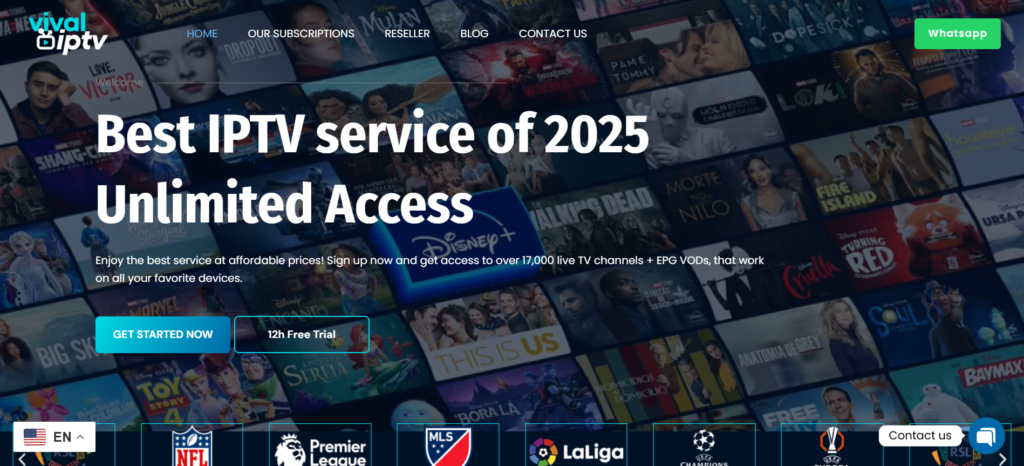
Why Vival IPTV Is the Best 4K Live IPTV Provider in 2025
When it comes to 4K Live IPTV, not all providers deliver the quality and reliability you deserve. If you’re looking for ultra-HD streaming, premium sports, international channels, and an uninterrupted viewing experience, Vival IPTV is your best choice.
At VivalIPTV.com, we provide a fast, stable, and feature-packed IPTV service that outshines the competition. With 10,000+ live channels, true 4K support, and an extensive VOD library, you’ll never run out of entertainment. Plus, our 24/7 customer support ensures you always get the help you need.
Why Choose Vival IPTV Over Other Providers?
| Feature | Vival IPTV ✅ | Other Providers ❌ |
|---|---|---|
| 4K Ultra HD Channels | ✅ Yes, true 4K quality | ❌ Limited 4K selection |
| Live Sports & PPV Events | ✅ Included in all plans | ❌ Extra fees for PPV |
| Over 10,000+ Channels | ✅ Global, local & premium channels | ❌ Fewer options |
| Movies & TV Shows On-Demand | ✅ Huge VOD library | ❌ Limited content |
| 24/7 Customer Support | ✅ Always available | ❌ Slow or no support |
| Free Trial Available | ✅ Yes! Try before you buy | ❌ No free trial |
With Vival IPTV, you get premium live streaming, top-tier sports access, and unbeatable 4K quality. Unlike other providers, we offer a transparent pricing structure with no hidden fees.
Vival IPTV Pricing Plans
We offer affordable and flexible pricing to fit every budget. Whether you need IPTV for one device or multiple, we have the perfect plan for you.
| Plan | 1 Device | 2 Devices | 3 Devices |
|---|---|---|---|
| 1 Month | $17 | $25 | $31 |
| 3 Months | $26 | $39 | $59 |
| 6 Months | $44 | $59 | $79 |
| 12 Months | $62 | $99 | $129 |
📢 Limited-Time Offer: Try Vival IPTV for Free! No commitments, no hidden fees. Get started now at VivalIPTV.com! 🚀
How to Get Started with Vival IPTV
1️⃣ Visit VivalIPTV.com
2️⃣ Choose your preferred subscription plan
3️⃣ Receive instant activation & setup instructions
4️⃣ Enjoy unlimited 4K streaming on any device!
💡 Don’t settle for unreliable IPTV providers. Upgrade to Vival IPTV today and experience the future of 4K Ultra HD streaming! 🚀
Common IPTV Smarters Pro Errors & How to Fix Them
Even the best IPTV apps can encounter issues. Here’s how to resolve some of the most common problems users face with IPTV Smarters Pro.
1. IPTV Smarters Pro Login Issues
Problem: The app won’t accept your login credentials.
Solution:
✔ Double-check your M3U URL or Xtream Codes API credentials.
✔ Ensure your IPTV provider’s server is active.
✔ Restart the app and try logging in again.
✔ Contact your IPTV provider if the issue persists.
2. Buffering & Lag While Streaming
Problem: Channels or VOD content keep buffering.
Solution:
✔ Use a high-speed internet connection (at least 25 Mbps for HD & 50 Mbps for 4K).
✔ Connect via Ethernet instead of Wi-Fi for better stability.
✔ Use a VPN to bypass ISP throttling.
✔ Clear app cache and restart your device.
3. EPG (Electronic Program Guide) Not Loading
Problem: The TV guide is not displaying schedules.
Solution:
✔ Ensure your IPTV provider offers an EPG link.
✔ Manually refresh the EPG settings in the app.
✔ Restart the app and reload the playlist.
4. App Crashes or Freezes
Problem: IPTV Smarters Pro keeps crashing or freezing.
Solution:
✔ Ensure you are using the latest version of the app.
✔ Clear cache and uninstall/reinstall the app.
✔ Restart your device and try again.
If issues persist, consider using Vival IPTV, which offers a more stable and premium IPTV service for a seamless experience.
How to Add & Manage IPTV Playlists in IPTV Smarters Pro
One of the best features of IPTV Smarters Pro is its ability to manage multiple playlists. Whether you have a single provider or multiple subscriptions, organizing your IPTV experience is easy.
Step-by-Step Guide to Adding a Playlist
- Open IPTV Smarters Pro and go to the home screen.
- Click “Add New User” and select the login method (Xtream Codes API or M3U URL).
- Enter your IPTV credentials (provided by your IPTV service).
- Click “Add User” and wait for the playlist to load.
- Once loaded, go to “Live TV” or “VOD” to start watching.
How to Organize Playlists
✔ Rename and categorize playlists for easy navigation.
✔ Delete old or inactive playlists to keep the app running smoothly.
✔ Use the Favorites feature to quickly access frequently watched channels.
For best streaming results, ensure that your IPTV provider supports high-quality 4K channels, like Vival IPTV.
Is IPTV Smarters Pro Legal & Safe to Use?
Many users wonder if IPTV Smarters Pro is legal. The app itself is completely legal, as it serves as a media player, similar to VLC or Kodi. However, the legality of IPTV streaming depends on where you get your content.
Key Legal Considerations
✔ IPTV Smarters Pro does not provide TV channels.
✔ To remain legal, use an IPTV service with licensed content.
✔ Avoid free or unverified IPTV providers, as they may host unauthorized content.
✔ Protect your privacy using a VPN when streaming IPTV.
Best VPNs for IPTV Streaming
✔ NordVPN – Fast speeds & strong security.
✔ ExpressVPN – Unblocks geo-restricted content.
✔ CyberGhost – Affordable & optimized for IPTV.
If you want a trusted, high-quality IPTV service, Vival IPTV is a top choice for 4K streaming, live sports, and premium content.
FAQs About IPTV Smarters Pro
1. Is IPTV Smarters Pro free to use?
Yes, IPTV Smarters Pro is free to download and use, but some advanced features require a premium upgrade.
2. Can I use IPTV Smarters Pro on multiple devices?
Yes! The app supports multi-device streaming. However, the number of devices allowed depends on your IPTV provider.
3. Does IPTV Smarters Pro come with preloaded channels?
No, you must subscribe to an IPTV provider (like Vival IPTV) to access channels.
4. Why is IPTV Smarters Pro not working on my Firestick?
✔ Ensure your Firestick has enough storage space.
✔ Use the Downloader app to install the latest version.
✔ Restart Firestick and clear cache from IPTV Smarters Pro.
5. How do I improve IPTV streaming quality?
✔ Use a stable internet connection (minimum 50 Mbps for 4K).
✔ Enable hardware acceleration in IPTV SmartersPro settings.
✔ Choose an IPTV provider with premium servers (like Vival IPTV).
Final Thoughts: IPTV SmartersPro + Vival IPTV = The Best IPTV Experience
If you’re looking for the best IPTV player, IPTV SmartersPro is a top choice with its multi-device support, customization features, and premium performance. However, your experience depends on your IPTV provider.
For the ultimate 4K IPTV experience, Vival IPTV stands out with:
✔ Thousands of live channels in stunning HD & 4K.
✔ No buffering, no downtime, and 24/7 support.
✔ Affordable pricing & free trial available.
Ready to take your IPTV experience to the next level? Try IPTV SmartersPro with Vival IPTV today! 🎬
📢 Sign up now at VivalIPTV.com and start watching in 4K Ultra HD! 🚀



