Streaming television has transformed over the years, and 4K Live IPTV is leading the charge into a future of ultra-high-definition entertainment. Imagine watching your favorite live channels in crystal-clear 4K resolution—movies, sports, and TV shows with lifelike detail and vibrant colors. Whether you’re a cord-cutter seeking an alternative to cable or a tech enthusiast exploring the best streaming options, understanding how 4K IPTV services work can help you make the right choice.
In this guide, we’ll cover everything you need to know about 4K Live IPTV, including its benefits, top providers, setup tips, and troubleshooting solutions. By the end, you’ll be ready to unlock the full potential of live 4K streaming on any device.
Table of Contents
What Is 4K Live IPTV?
Understanding IPTV and 4K Resolution
IPTV (Internet Protocol Television) is a technology that delivers television channels through the internet instead of traditional satellite or cable networks. 4K Live IPTV enhances this experience by offering channels in ultra-high-definition (UHD), meaning a resolution of 3840 x 2160 pixels—four times the clarity of standard HD.
Unlike traditional broadcasting, which relies on fixed schedules, 4K IPTV streaming allows users to watch live content with flexible access, often supporting on-demand playback and cloud DVR options. This shift is why many users are turning to IPTV for a more interactive and high-quality viewing experience.
How 4K Live IPTV Works
4K IPTV operates using high-speed internet connections to stream video content in real time. Instead of relying on physical infrastructure like fiber optics or satellite dishes, IPTV services transmit data through IP networks, often requiring only an app or a compatible streaming device.
Key components of 4K IPTV streaming include:
✅ IPTV Servers – Store and distribute live TV streams.
✅ Middleware Software – Manages content delivery and user interaction.
✅ Media Players & Apps – Display the content on Smart TVs, Firesticks, Android boxes, and other devices.
The quality of a 4K Live IPTV stream largely depends on internet speed, device compatibility, and the IPTV provider’s server efficiency.
Benefits of Watching IPTV in 4K
1. Stunning Visuals with Ultra HD Quality
One of the biggest advantages of 4K Live IPTV is the incredible picture quality. Viewers can enjoy sharper details, richer colors, and enhanced contrast compared to Full HD or 1080p streaming. This makes a noticeable difference, especially for sports, action-packed movies, and nature documentaries.
2. Buffer-Free Streaming with High-Speed Internet
Thanks to modern IPTV compression technologies and adaptive bitrate streaming, 4K IPTV providers can offer smooth, lag-free streaming experiences. When paired with a stable internet connection of at least 25 Mbps, users can enjoy uninterrupted ultra-HD content without frustrating buffering issues.
3. A Vast Selection of Live TV Channels
Most 4K IPTV services provide an extensive selection of live TV channels, including premium sports networks, international channels, and on-demand movies. Many IPTV providers offer customizable channel packages, ensuring that users only pay for the content they want.
4. Cost-Effective Alternative to Cable TV
Many users switch to 4K IPTV streaming as a cheaper alternative to traditional cable subscriptions. With IPTV, you can access premium channels at a fraction of the cost, often without being tied to long-term contracts.
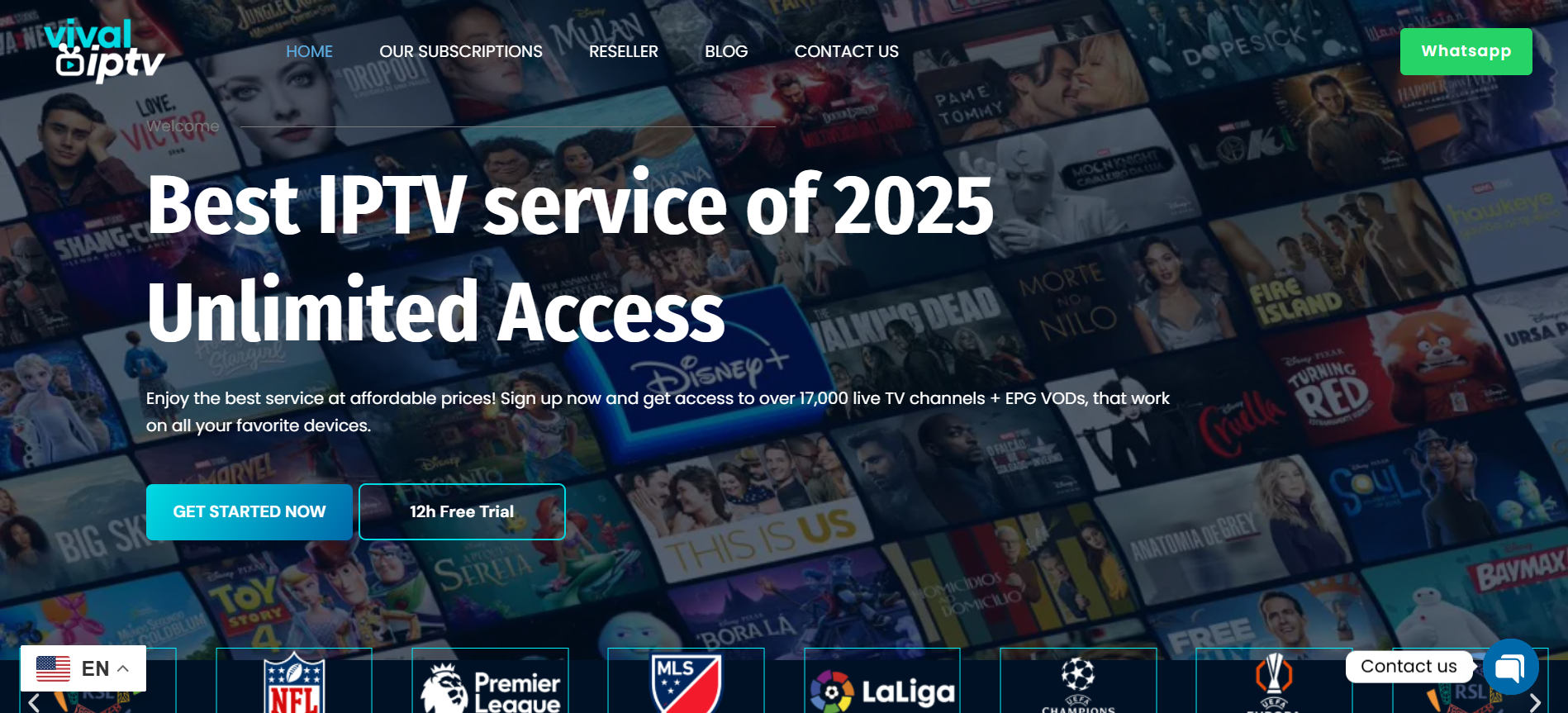
Why Vival IPTV Is the Best 4K Live IPTV Provider in 2025
When it comes to 4K Live IPTV, not all providers deliver the quality and reliability you deserve. If you’re looking for ultra-HD streaming, premium sports, international channels, and an uninterrupted viewing experience, Vival IPTV is your best choice.
At VivalIPTV.com, we provide a fast, stable, and feature-packed IPTV service that outshines the competition. With over 10,000+ live channels, 4K support, and an extensive VOD library, you’ll never run out of entertainment. Plus, our 24/7 customer support ensures you always get the help you need.
Why Choose Vival IPTV Over Other Providers?
| Feature | Vival IPTV ✅ | Other Providers ❌ |
|---|---|---|
| 4K Ultra HD Channels | ✅ Yes, true 4K quality | ❌ Limited 4K selection |
| Live Sports & PPV Events | ✅ Included in all plans | ❌ Extra fees for PPV |
| Over 10,000+ Channels | ✅ Global, local & premium channels | ❌ Fewer options |
| Movies & TV Shows On-Demand | ✅ Huge VOD library | ❌ Limited content |
| 24/7 Customer Support | ✅ Always available | ❌ Slow or no support |
| Free Trial Available | ✅ Yes! Try before you buy | ❌ No free trial |
Vival IPTV Pricing Plans
We offer affordable and flexible pricing to fit every budget. Whether you need IPTV for one device or multiple, we have the perfect plan for you.
| Plan | 1 Device | 2 Devices | 3 Devices |
|---|---|---|---|
| 1 Month | $17 | $25 | $31 |
| 3 Months | $26 | $39 | $59 |
| 6 Months | $44 | $59 | $79 |
| 12 Months | $62 | $99 | $129 |
📢 Limited-Time Offer: Try Vival IPTV for Free! No commitments, no hidden fees. Get started now at VivalIPTV.com!
How to Get Started with Vival IPTV
1️⃣ Visit VivalIPTV.com
2️⃣ Choose your preferred subscription plan
3️⃣ Receive instant activation & setup instructions
4️⃣ Enjoy unlimited 4K streaming on any device!
Don’t settle for unreliable IPTV providers. Upgrade to Vival IPTV today and experience the future of 4K Ultra HD streaming! 🚀treaming quality, and pricing. Always check for trial options before committing to a subscription.
How to Set Up 4K Live IPTV at Home
Setting up 4K Live IPTV is easier than most people think. Follow this step-by-step guide to start streaming in ultra-HD today.
Step 1: Choose the Right IPTV Service
Start by selecting an IPTV provider from the list above. Look for a service that offers 4K support, a stable server network, and compatibility with your preferred devices.
Step 2: Ensure Your Internet Meets the Speed Requirements
To avoid buffering, your internet speed should meet the following requirements:
| Resolution | Minimum Speed | Recommended Speed |
|---|---|---|
| 1080p HD | 10 Mbps | 15 Mbps |
| 4K UHD | 25 Mbps | 50 Mbps |
Step 3: Install an IPTV App or Media Player
Most IPTV services require a third-party app to function. Here are some of the most popular IPTV players:
- TiviMate (Best for Android/Firestick)
- IPTV Smarters Pro (Best for iOS & Android)
- Perfect Player (Ideal for Windows & Android boxes)
Once installed, open the app and input the M3U URL or Xtream Codes provided by your IPTV provider.
Step 4: Connect to a VPN for Privacy & Security
Many 4K IPTV providers operate in legal grey areas. To protect your privacy and avoid ISP throttling, it’s recommended to use a VPN such as:
✅ ExpressVPN – Fast speeds & no logs policy
✅ NordVPN – Secure & budget-friendly
✅ Surfshark – Unlimited devices support
Step 5: Start Streaming in 4K!
Once everything is set up, browse your IPTV app and start enjoying live 4K content. For the best experience, use a wired Ethernet connection instead of Wi-Fi for a stable connection.
Free vs. Paid 4K Live IPTV – Which One Should You Choose?
1. Free IPTV Services – Are They Worth It?
While free IPTV options exist, they come with major drawbacks:
❌ Unreliable Streams – Frequent buffering and service interruptions
❌ Security Risks – Many free services contain malware or intrusive ads
❌ Legal Concerns – Unlicensed IPTV services may lead to copyright issues
2. Paid IPTV – The Better Option
Opting for a paid IPTV provider ensures:
✅ Reliable 4K Streaming – Dedicated servers for seamless playback
✅ Better Customer Support – 24/7 assistance in case of issues
✅ Legal and Secure – Access to properly licensed channels
For a premium viewing experience, paid IPTV services are always the best choice.
Troubleshooting Common 4K IPTV Issues
1. Buffering and Lagging – How to Fix Slow Streaming
Buffering occurs when your internet speed or IPTV server connection isn’t fast enough to stream 4K content smoothly. To resolve this:
✅ Check Your Internet Speed – Use Speedtest.net to confirm that your internet meets 4K streaming requirements (at least 25 Mbps, preferably 50 Mbps+).
✅ Use a Wired Connection – Connect your streaming device via Ethernet instead of Wi-Fi for a stable connection.
✅ Reduce Network Congestion – Disconnect other devices using bandwidth-heavy apps like Netflix or online gaming.
✅ Lower the Stream Quality – If your internet is inconsistent, switch to 1080p or 720p to reduce buffering.
✅ Use a VPN – Some ISPs throttle IPTV traffic. A VPN (like ExpressVPN or NordVPN) can bypass these restrictions.
2. IPTV App Not Loading or Crashing
If your IPTV app crashes or won’t load, the issue could be an outdated app version, server problems, or a device compatibility issue.
✅ Restart the Device – Reboot your TV, Firestick, Android box, or IPTV box.
✅ Update the IPTV App – Visit the Google Play Store, Apple App Store, or APK provider to download the latest version.
✅ Clear Cache & Data – Go to Settings > Apps > IPTV App > Clear Cache & Clear Data, then restart the app.
✅ Try a Different Player – If using IPTV Smarters Pro, switch to TiviMate or Perfect Player.
✅ Check the IPTV Server Status – Contact your IPTV provider to confirm if their servers are down.
3. “Playback Error” or “Channel Not Found” Issues
When channels don’t load or show a “Playback Error”, it’s usually due to an expired subscription, incorrect M3U link, or server issues.
✅ Check Subscription Status – Ensure your IPTV subscription is active and hasn’t expired.
✅ Refresh the M3U Playlist – Delete your M3U URL and re-enter the latest one from your provider.
✅ Try a Different Server – Many IPTV services offer multiple servers. Switch to an alternative stream if available.
✅ Use a VPN – Some IPTV providers block certain IP addresses. Connecting through a VPN can restore access.
4. No Audio or Out-of-Sync Sound
If your 4K IPTV stream has no sound or the audio is delayed, try these fixes:
✅ Check TV & App Volume – Ensure both your device volume and IPTV app volume are turned up.
✅ Change Audio Codec Settings – Go to Settings > Player Settings in your IPTV app and switch the audio codec (e.g., from AAC to MP3).
✅ Use External Player – Some built-in IPTV players have audio issues. Try using VLC Player or MX Player instead.
✅ Restart the App & Device – Close the IPTV app and restart your TV, Firestick, or streaming box.
5. IPTV Blocked or Not Working with ISP Restrictions
Some internet service providers (ISPs) block IPTV services, preventing users from accessing channels.
✅ Use a VPN – A VPN hides your IPTV traffic from your ISP, preventing restrictions. Recommended VPNs include ExpressVPN, NordVPN, and Surfshark.
✅ Change DNS Settings – Switch to Google DNS (8.8.8.8 / 8.8.4.4) or Cloudflare DNS (1.1.1.1 / 1.0.0.1) for faster and more stable connections.
✅ Contact Your IPTV Provider – Some providers offer specialized DNS settings or proxy servers to bypass restrictions.
FAQs About 4K Live IPTV
1. Is 4K Live IPTV legal?
It depends on the provider. Licensed IPTV services like YouTube TV, Hulu Live, and Sling TV are legal. However, many third-party IPTV services operate in legal grey areas. Always choose a reputable provider to avoid legal risks.
2. What internet speed do I need for 4K IPTV?
For smooth 4K IPTV streaming, a minimum internet speed of 25 Mbps is required. However, 50 Mbps or higher is recommended for buffer-free playback, especially if multiple devices are connected to your network.
| Streaming Quality | Minimum Speed | Recommended Speed |
|---|---|---|
| 720p HD | 5 Mbps | 10 Mbps |
| 1080p Full HD | 10 Mbps | 20 Mbps |
| 4K Ultra HD | 25 Mbps | 50 Mbps |
3. Can I watch 4K IPTV on my Smart TV?
Yes! Most modern Smart TVs support IPTV apps like IPTV Smarters, TiviMate, or Smart IPTV. Simply install the app, enter your IPTV provider’s M3U URL, and start streaming in 4K.
Supported TVs:
✅ Samsung Smart TVs
✅ LG Smart TVs
✅ Android TVs (Sony, TCL, Hisense, Philips, etc.)
4. Are there free 4K IPTV services available?
Yes, but they come with risks. Free IPTV services often have:
❌ Poor streaming quality (frequent buffering)
❌ Intrusive ads and pop-ups
❌ Malware and security risks
❌ Legal issues due to copyright violations
For a reliable experience, paid IPTV services are the best choice.
5. What are the best IPTV apps for 4K streaming?
Here are the top-rated IPTV apps for streaming 4K UHD content:
| App Name | Best For | Platform |
|---|---|---|
| TiviMate | Best overall experience | Android, Firestick |
| IPTV Smarters Pro | Easy setup & customization | Android, iOS, Windows, Firestick |
| Perfect Player | Lightweight & fast | Android, Firestick |
| VLC Media Player | Best for M3U playlists | Windows, Mac, Android |
Each of these apps supports M3U playlists, Xtream Codes, and EPG (Electronic Program Guide) for smooth 4K IPTV streaming.
Final Thoughts on Troubleshooting & FAQs
4K Live IPTV provides an unmatched streaming experience, but occasional issues like buffering, playback errors, and ISP restrictions can occur. Thankfully, most problems have simple fixes, from optimizing your internet speed to using a VPN for privacy.
If you’re new to 4K IPTV, follow the troubleshooting steps above and explore the recommended IPTV providers to enjoy seamless Ultra HD streaming today! 🚀



